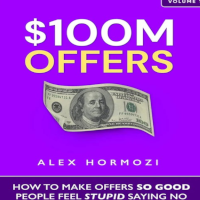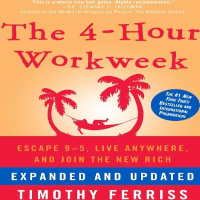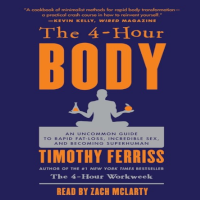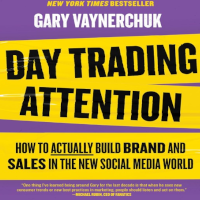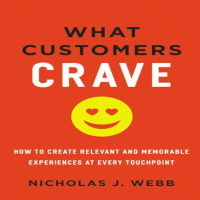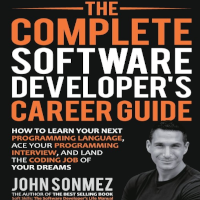Redundancy isn't Redundant
Backups aren't superfluous at all
Redundancy: Why Businesses Can't Afford to Ignore It
Busy business owners only think of losing their data when it's too late.
Many small business owners consider redundancy an unnecessary expense rather than a critical safeguard. “Why pay for extra storage, additional servers, or secondary internet connections if everything is running fine?” they think. After all, it's spare storage anyway, right?
The problem with this mindset is that when (not if) something fails, businesses without redundancy find themselves scrambling to recover—often at an enormous cost.
Common Risks You Might Overlook
- Hardware Fails: Hard drives crash, power supplies burn out, and network equipment goes offline. Without backups and failovers, downtime is inevitable.
- Cyber Threats Are Increasing: Ransomware and malware attacks can wipe out critical business data in minutes. A redundant backup ensures you can recover.
- Human Error Is Unavoidable: Accidental file deletions or clicking the wrong link happen. Redundancy softens the blow.
- Natural Disasters & Unforeseen Events: Fires, floods, and power outages can destroy local storage. Off-site/cloud-based backups keep you operational.
The Cost of Ignoring Redundancy
Data loss incidents can cost small businesses $18,000 – $35,000. And with 35% of companies experiencing data disruptions, it's surprising that redundancy is still an afterthought.
The I.T. world can feel overwhelming—IP addresses, WAN, patching, drivers—and for business owners juggling everything from sales to HR, it’s no surprise a few balls drop. But when the redundancy ball drops, it’s brutal:
- Lost Productivity: Employees left waiting while I.T. scrambles to recover.
- Reputation Damage: Losing customer data erodes trust and may drive clients elsewhere.
- Financial Impact: Data recovery services are expensive. Downtime multiplies lost revenue.
- Compliance Risks: Many industries mandate redundancy. Failure = fines.
How to Implement Redundancy Effectively
If it's broken, let's fix it—right?
Now that we understand the risks, it's time for the sexy solution: redundancy done right. Not every business is the same, so here's a solid starting point:
- Automated Backups: Regularly back up data both onsite and in the cloud.
- Failover Systems: Invest in redundant internet connections, power supplies, and server clusters.
- Test Your Backups: Don’t assume your backups work. Restore them to verify.
- Disaster Recovery Plan: Document steps to follow when hardware fails, cyberattacks happen, or systems go down.
The Bottom Line
Redundancy isn’t about wasting money—it’s about protecting your business from failure. A modest investment now could save thousands in downtime, data loss, and recovery costs later.
Don’t wait until it’s too late. Build your backup strategy before you need it.
Staff Not Using Password Managers
Is it necessary?
Why Every Business Needs a Password Manager
A simplistic password can be the end of a business. Too much? You may be surprised as to why this is the case.
In today’s digital landscape, password security should be non-negotiable. Yet many professionals still rely on weak, repetitive, or shared passwords. Without a password manager, security takes a backseat to convenience—a risk no business can afford.
Logging into multiple platforms is already a hassle, so employees naturally look for shortcuts. Manually entering complex passwords feels like an unnecessary step. Sound familiar?
- Using the same password across multiple platforms
- Creating simple, easy-to-remember passwords
- Storing passwords in insecure places (like Notepad files or sticky notes)
These shortcuts may seem harmless, but they expose businesses to critical cyber threats.
Why Do Password Managers Save Businesses?
Let’s be honest. Password managers don’t sound exciting. They’re rarely talked about. But like fast food vs. home-cooked meals, ease of use wins unless you decide to do something different.
Just because your browser asks to save your password doesn’t mean you should let it. Convenience is not security.
Here’s how failing to secure passwords puts businesses at risk:
- Increased Vulnerability to Cyber Attacks: Weak or reused passwords are a hacker’s easiest entry point. One breach can lead to stolen data, financial loss, and reputational damage.
- Credential Stuffing & Data Breaches: If an employee’s reused password was leaked, hackers will test it elsewhere—possibly unlocking internal systems.
- Targeted Phishing Attacks: Familiar but weak passwords make staff easier targets for fraud and social engineering.
- Lost Productivity: Frequent password resets disrupt work and frustrate employees.
- Compliance Failures: Many industries require secure password practices. Poor habits can lead to fines, audits, or lawsuits.
How to Fix This
You’re ready to make a change—so here’s where to start:
- Mandate a Password Manager: Implement a solution like Bitwarden or 1Password. These tools securely store and autofill strong passwords while reducing friction.
- Train Your Team: Show them how a password manager works and why weak passwords aren’t just inconvenient—they’re dangerous.
- Get With The Times, Man! Remember the old rule of changing your password every few months? That’s outdated. If your password looks like
Bhr%03Hetw&nfr)-!wQand it’s stored safely, there’s no need to rotate it constantly. - Enforce Multi-Factor Authentication (MFA): Even the strongest password isn’t bulletproof. MFA adds a critical extra layer of protection.
The Bottom Line
Skipping a password manager might feel like a time-saver, but it’s an open door for cybercriminals. Don’t let outdated habits compromise your business.
You know better. Now 😉
Encryption is weird, but good weird.
What is it?
What Is Encryption? And Why It Matters
What is it anyway?
A word to signal you know technical things when you don't—like the cloud, ethical hacking, or cryptography. Right?
Encryption is one of the most potent tools in cybersecurity, yet many small business owners and employees don't fully understand how or why they should use it. Whether it's sending an email, a message in a chat, or transferring a file, encryption scrambles data in transit so only the intended recipient can read it—protecting sensitive information from cybercriminals trying to intercept your message along the way.
So now we have a hammer in our hands; we're looking for nails. Let’s list some places we can find them:
- Email: Knowing when to encrypt an email is something many professionals don’t know—and maybe they should.
- Cloud Storage: Imagine uploading banking information to a platform with unknown security risks. Encrypting the file before upload ensures it travels safely.
- Chat Platforms: Apps like WhatsApp, iMessage, or Signal offer end-to-end encryption. It’s extra safe.
Why Don’t We Use It?
It's simple to hear a bad story about someone who forgot to tick a box or save a file correctly and—BAM!—they got hacked. But it wasn’t you, so we don’t care.
Maybe we think we’re not unique enough to be hacked. Maybe we feel safe because we only use a few websites. But it’s the unknown unknowns that will catch us off-guard. Until someone shows you exactly how to encrypt something, it just sounds like a $2 word with no real application.
If cute stories don’t convince us, let’s talk about what to avoid as tech gets more complicated every year.
Let’s Make the Unknowns Known:
- 📌Unsecured Emails & Messages: Sensitive documents sent without encryption can be intercepted by hackers.
- 📌Cloud Storage Risks: Uploading critical files without encryption means they could be exposed in a breach.
- 📌Regulatory Compliance: Healthcare, finance, and legal industries legally require encrypted communication. Non-compliance can mean lawsuits, fines, and broken trust.
- 📌Just Chatting: End-to-end encrypted platforms like WhatsApp ensure only sender and receiver can read the message. Anyone trying to intercept it? They’ll see scrambled nonsense.
Hammer Meet Nail!
No need for more scary stories. It’s time for encryption to become a verb.
You’ve heard what it is and how it can help. Now it’s time to get your hands dirty.
Start Hammering Into:
- ✅ Use End-to-End Encryption (E2EE): Messaging apps like Signal or WhatsApp secure private conversations.
- ✅ Encrypt Emails & Attachments: Tools like Outlook and Gmail offer built-in encryption. Check if your license supports it.
- ✅ Secure Cloud Storage: Google Drive and OneDrive use encryption—enable extra layers or ask your MSP to assist.
- ✅ Use Encrypted Backups: Always encrypt backups to prevent unauthorized access to critical data.
Real-World Impact
A 2024 study found that over 60% of small businesses handle sensitive customer data daily, yet many don't use proper encryption. If that data falls into the wrong hands, it can lead to identity theft, financial fraud, and major reputational damage.
The Bottom Line
Encryption isn't just for tech experts—it's essential for protecting your business, your clients, and your reputation. Small business owners must take encryption seriously and ensure their team understands how to use it.
💡 Don’t let one careless mistake expose your entire business. If you're unsure whether your company is using encryption properly, now is the time to find out.
Clients Not Using Antivirus Software
Do they need it afterall?
The Hidden Risk of Skipping Anti-Virus Software
In 2024, the average cost of a data breach reached $4.88 million. 88% of these breaches are attributed to human error.
Many professionals assume clients understand the importance of cybersecurity basics like anti-virus software. However, the reality is far different. Too often, businesses—especially small and medium-sized ones—skip this crucial step, thinking that their employees will “be careful” or that built-in security features are enough.
This assumption is a critical mistake. The human element is the most significant contributor to cyber breaches in business. It’s nice to think your staff is competent, capable, and know better—which is all true… 88% of them.
Here's what happens:
- Clicked Links: without checking or having any way to verify links are legitimate.
- Dodgy Emails: domains of email addresses never checked. Getting an email from
judy@m1cr0soft.comis not the email you should be entertaining. - Sending scary emails to others: why do people do this? If you've done this before, please know that this is a problem. You may not realize this, but you are increasing the chances of spreading the problem rather than containing it.
- "Macs don't need Anti-Virus.": I don't know who said this, but it has to stop! Thinking this way is part of the 88% problem I mentioned earlier. Macs are great, but not that great.
Why This Matters
If you watch shows like 'Mr Robot', where hackers can bring down 'the establishment,' it may scare us for a minute, but we'll still go back to signing into our Google accounts with password123.
Without anti-virus protection, a single accidental download or email attachment can trigger a significant security breach. Modern cyber threats are more sophisticated than ever, and hackers constantly develop new methods to bypass weak defenses. It's easy to think this can happen in movies, but stories like these came from somewhere.
So, if it's possible hackers affect businesses in real life, let's look at some real examples of what happens when companies don't use anti-virus software:
- Malware can spread undetected, leading to data theft, corrupted files, and system crashes.
- Ransomware can lock crucial business files, forcing companies to pay hefty fees—or lose data forever.
- Phishing attacks become more effective as compromised machines are easier for hackers to exploit.
And the worst part? Many businesses don’t realize they’re infected until it’s too late.
The Business Impact
"But anti-virus software is slowing me down." My answer is yes, but it's worth it. Would it surprise you to know it is a productivity tool?
The scanning and monitoring your anti-virus software does on a 24-hour basis tirelessly checks files and folders at a signature level, which you won’t ever have time to do. After all, when was the last time you had to check the hash of a file? Would you even know how to do this?
Simply put, allowing clients to operate without anti-virus software is a liability. When the inevitable happens and there is a security breach, it strains both businesses (the client and the I.T. provider) in terms of time, resources, and trust.
Not so productive now, huh?
How to Fix It
So, if you see the light and seek the answers to life, I can't help you. But if you're looking at anti-virus solutions, I can help you with that.
Let’s get more productive; here's what to look for:
- Anti-virus software needs to be Non-Negotiable – Every client should have business-grade anti-virus protection. Free versions aren’t enough.
- Automate Updates – Ensure anti-virus software is always up to date to combat new threats.
- Educate Others – Help them understand that cybersecurity isn’t an optional add-on; it’s a necessity.
- (For MSPs) Include It in Service Agreements – Don’t leave security to chance. Make anti-virus a standard part of your I.T. offerings.
Final Thought
Not using anti-virus software isn’t just a mistake—it’s a risk that can cost businesses everything. As I.T. professionals, we must set standards and ensure clients take security seriously. Because when they don’t, it’s only a matter of time before they become another statistic in a growing wave of cybercrime.
Multi-Factor what now?
People keep saying it but it's not sinking in yet.
Why MFA Matters for Your Business in 2024
In 2024, over 80% of hacking-related breaches are due to stolen or weak passwords.
Small businesses are a prime target for cybercriminals because they often lack strong security measures. Gone are the days when a single password was enough. Hackers can easily guess, steal, or brute-force thousands of combinations with the click of a button.
Believe it or not, a Multifactor Authentication (MFA) solution obliterates the risk you once had.
What Is MFA?
MFA requires users to provide two or more verification factors before accessing an account. Here are the three most common:
- ✅Something You Know: A password or PIN.
- ✅Something You Have: A phone, security key, or authenticator app.
- ✅Something You Are: Fingerprint, facial recognition, or retina scan.
Even if hackers steal your password, they still need that second factor—making unauthorized access much harder.
What About Businesses?
“You’re not letting yourself down; you’re letting the whole team down.”
My childhood soccer coach drilled this into our heads—and it stuck. In business, it’s no different. When one person skips MFA, it’s not just their problem. It’s the whole company’s risk.
Here’s what can happen when you let the team down:
- 🚨Phishing Attacks: Even if an employee gives away their password, MFA stops the hacker at the door.
- 🚨Cloud Accounts: Platforms like Microsoft 365, Google Workspace, and payroll systems hold goldmine data—MFA keeps them secure.
- 🚨Financial Fraud: Without a second verification step, bank accounts are vulnerable.
- 🚨Compliance & Trust: Many industries require MFA. No MFA? Expect fines, audits, and trust issues.
“Okay, So What Do I Do?”
We tend to avoid what we don’t understand.
Maybe it’s the mental load of learning something new, login fatigue, or just not knowing where to start. But if your business gets breached because Judy from finance didn’t have MFA, the blame—and cost—will be very real.
It’s only scary until you use it. Here's how to get started:
- ✅Use an Authenticator App: Microsoft Authenticator, Google Authenticator, and Authy are great options. Just pick one—your team will thank you.
- ✅Enable MFA on All Critical Accounts: Email, cloud storage, banking platforms, payroll—everything that matters to your team or clients.
- ✅Avoid SMS MFA: While better than nothing, it’s vulnerable to SIM-swapping attacks. Use apps instead.
The Bottom Line
If you're still relying on passwords alone, your business is exposed.
One compromised login can take down your entire operation. Enabling MFA is one of the easiest, cheapest, and most effective ways to prevent cyberattacks.
💡 Don’t let your team down—turn on MFA for every critical system and help others learn how to use it. It could be the difference between a thriving business and a devastating breach.
Shareable Calendars Using Outlook or Gmail
Keeping others in the loop
Coming Soon.
Setting up a PowerShell profile
Why is this helpful?
Coming Soon.
Most used scripts
Is it even worth it?
Coming Soon.
How SEO works
Can people "Google" you?
Coming Soon.
Backing up data using 3-2-1
Why this structure necessary
Coming Soon.
Why do I need anti-virus software
I mean, I'm pretty careful
Coming Soon.
What is a server, the cloud, remote access
What's the difference anyway?
Coming Soon.
What can a cyber security student tell me?
Why do we need them?
Coming Soon.